Get your AWS credits
For this winter 2018 session, AWS is offering GPU credits for CS230 students. If no one on your team has requested AWS credit yet, please follow the instructions on the AWS Ed post to get your credits.
Create a Deep Learning EC2 instance
Follow Amazon’s getting started guide for creating a Deep Learning instance. Be sure to pick the Ubuntu version of the deep learning Amazon Machine Images (AMI) at the third screen. For the instance type, we recommend using p2.xlarge. This is available in the US East (Northern Virginia) region (it’s not available in Northern California). Follow the instructions to SSH into the instance.
IMPORTANT: Be sure to not forget to turn off your instance when you are not using it! If you leave it running, you will be billed continuously for the hours it is left on and you will run out of credits very quickly.
Clone the project code examples
It’s not required to base your project on the Project Code Examples, but it might be helpful. (Some of you might be using existing code from another GitHub repo instead, for example.) For an introduction to the code examples, see our tutorial. To clone, run this command inside your SSH session with the amazon server:
git clone https://github.com/cs230-stanford/cs230-code-examples.git
Start training
You’re ready to start training! Follow the instructions in the project tutorial to start training a model. We’re excited about the amazing things you will build!
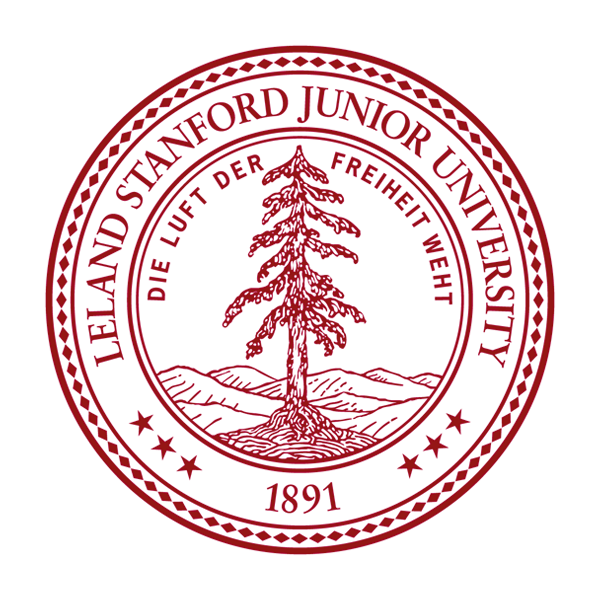 CS230
CS230

