This post follows the main post announcing the CS230 Project Code Examples. Here we explain some details of the PyTorch part of the code from our github repository.
pytorch/
vision/
nlp/
This tutorial is among a series explaining the code examples:
- getting started: installation, getting started with the code for the projects
- this post: global structure of the PyTorch code
- predicting labels from images of hand signs
- NLP: Named Entity Recognition (NER) tagging for sentences
Goals of this tutorial
- learn more about PyTorch
- learn an example of how to correctly structure a deep learning project in PyTorch
- understand the key aspects of the code well-enough to modify it to suit your needs
Resources
- The main PyTorch homepage.
- The official tutorials cover a wide variety of use cases- attention based sequence to sequence models, Deep Q-Networks, neural transfer and much more!
- A quick crash course in PyTorch.
- Justin Johnson’s repository that introduces fundamental PyTorch concepts through self-contained examples.
- Tons of resources in this list.
Code Layout
The code for each PyTorch example (Vision and NLP) shares a common structure:
data/
experiments/
model/
net.py
data_loader.py
train.py
evaluate.py
search_hyperparams.py
synthesize_results.py
evaluate.py
utils.py
model/net.py: specifies the neural network architecture, the loss function and evaluation metricsmodel/data_loader.py: specifies how the data should be fed to the networktrain.py: contains the main training loopevaluate.py: contains the main loop for evaluating the modelutils.py: utility functions for handling hyperparams/logging/storing model
We recommend reading through train.py to get a high-level overview.
Once you get the high-level idea, depending on your task and dataset, you might want to modify
model/net.pyto change the model, i.e. how you transform your input into your prediction as well as your loss, etc.model/data_loader.pyto change the way you feed data to the model.train.pyandevaluate.pyto make changes specific to your problem, if required
Once you get something working for your dataset, feel free to edit any part of the code to suit your own needs.
Tensors and Variables
Before going further, I strongly suggest you go through this 60 Minute Blitz with PyTorch to gain an understanding of PyTorch basics. Here’s a sneak peak.
PyTorch Tensors are similar in behaviour to NumPy’s arrays.
>>> import torch
>>> a = torch.Tensor([[1,2],[3,4]])
>>> print(a)
1 2
3 4
[torch.FloatTensor of size 2x2]
>>> print(a**2)
1 4
9 16
[torch.FloatTensor of size 2x2]
PyTorch Variables allow you to wrap a Tensor and record operations performed on it. This allows you to perform automatic differentiation.
>>> from torch.autograd import Variable
>>> a = Variable(torch.Tensor([[1,2],[3,4]]), requires_grad=True)
>>> print(a)
Variable containing:
1 2
3 4
[torch.FloatTensor of size 2x2]
>>> y = torch.sum(a**2) # 1 + 4 + 9 + 16
>>> print(y)
Variable containing:
30
[torch.FloatTensor of size 1]
>>> y.backward() # compute gradients of y wrt a
>>> print(a.grad) # print dy/da_ij = 2*a_ij for a_11, a_12, a21, a22
Variable containing:
2 4
6 8
[torch.FloatTensor of size 2x2]
This prelude should give you a sense of the things to come. PyTorch packs elegance and expressiveness in its minimalist and intuitive syntax. Familiarize yourself with some more examples from the Resources section before moving ahead.
Core Training Step
Let’s begin with a look at what the heart of our training algorithm looks like. The five lines below pass a batch of inputs through the model, calculate the loss, perform backpropagation and update the parameters.
output_batch = model(train_batch) # compute model output
loss = loss_fn(output_batch, labels_batch) # calculate loss
optimizer.zero_grad() # clear previous gradients
loss.backward() # compute gradients of all variables wrt loss
optimizer.step() # perform updates using calculated gradients
Each of the variables train_batch, labels_batch, output_batch and loss is a PyTorch Variable and allows derivates to be automatically calculated.
All the other code that we write is built around this- the exact specification of the model, how to fetch a batch of data and labels, computation of the loss and the details of the optimizer. In this post, we’ll cover how to write a simple model in PyTorch, compute the loss and define an optimizer. The subsequent posts each cover a case of fetching data- one for image data and another for text data.
Models in PyTorch
A model can be defined in PyTorch by subclassing the torch.nn.Module class. The model is defined in two steps. We first specify the parameters of the model, and then outline how they are applied to the inputs. For operations that do not involve trainable parameters (activation functions such as ReLU, operations like maxpool), we generally use the torch.nn.functional module. Here’s an example of a single hidden layer neural network borrowed from here:
import torch.nn as nn
import torch.nn.functional as F
class TwoLayerNet(nn.Module):
def __init__(self, D_in, H, D_out):
"""
In the constructor we instantiate two nn.Linear modules and assign them as
member variables.
D_in: input dimension
H: dimension of hidden layer
D_out: output dimension
"""
super(TwoLayerNet, self).__init__()
self.linear1 = nn.Linear(D_in, H)
self.linear2 = nn.Linear(H, D_out)
def forward(self, x):
"""
In the forward function we accept a Variable of input data and we must
return a Variable of output data. We can use Modules defined in the
constructor as well as arbitrary operators on Variables.
"""
h_relu = F.relu(self.linear1(x))
y_pred = self.linear2(h_relu)
return y_pred
The __init__ function initialises the two linear layers of the model. PyTorch takes care of the proper initialization of the parameters you specify. In the forward function, we first apply the first linear layer, apply ReLU activation and then apply the second linear layer. The module assumes that the first dimension of x is the batch size. If the input to the network is simply a vector of dimension 100, and the batch size is 32, then the dimension of x would be 32,100. Let’s see an example of how to define a model and compute a forward pass:
#N is batch size; D_in is input dimension;
#H is the dimension of the hidden layer; D_out is output dimension.
N, D_in, H, D_out = 32, 100, 50, 10
#Create random Tensors to hold inputs and outputs, and wrap them in Variables
x = Variable(torch.randn(N, D_in)) # dim: 32 x 100
#Construct our model by instantiating the class defined above
model = TwoLayerNet(D_in, H, D_out)
#Forward pass: Compute predicted y by passing x to the model
y_pred = model(x) # dim: 32 x 10
More complex models follow the same layout, and we’ll see two of them in the subsequent posts.
Loss Function
PyTorch comes with many standard loss functions available for you to use in the torch.nn module. Here’s a simple example of how to calculate Cross Entropy Loss. Let’s say our model solves a multi-class classification problem with C labels. Then for a batch of size N, out is a PyTorch Variable of dimension NxC that is obtained by passing an input batch through the model. We also have a target Variable of size N, where each element is the class for that example, i.e. a label in [0,...,C-1]. You can define the loss function and compute the loss as follows:
loss_fn = nn.CrossEntropyLoss()
loss = loss_fn(out, target)
PyTorch makes it very easy to extend this and write your own custom loss function. We can write our own Cross Entropy Loss function as below (note the NumPy-esque syntax):
def myCrossEntropyLoss(outputs, labels):
batch_size = outputs.size()[0] # batch_size
outputs = F.log_softmax(outputs, dim=1) # compute the log of softmax values
outputs = outputs[range(batch_size), labels] # pick the values corresponding to the labels
return -torch.sum(outputs)/num_examples
This was a fairly simple example of writing our own loss function. In the section on NLP, we’ll see an interesting use of custom loss functions.
Optimizer
The torch.optim package provides an easy to use interface for common optimization algorithms. Defining your optimizer is really as simple as:
#pick an SGD optimizer
optimizer = torch.optim.SGD(model.parameters(), lr = 0.01, momentum=0.9)
#or pick ADAM
optimizer = torch.optim.Adam(model.parameters(), lr = 0.0001)
You pass in the parameters of the model that need to be updated every iteration. You can also specify more complex methods such as per-layer or even per-parameter learning rates.
Once gradients have been computed using loss.backward(), calling optimizer.step() updates the parameters as defined by the optimization algorithm.
Training vs Evaluation
Before training the model, it is imperative to call model.train(). Likewise, you must call model.eval() before testing the model. This corrects for the differences in dropout, batch normalization during training and testing.
Computing Metrics
By this stage you should be able to understand most of the code in train.py and evaluate.py (except how we fetch the data, which we’ll come to in the subsequent posts). Apart from keeping an eye on the loss, it is also helpful to monitor other metrics such as accuracy and precision/recall. To do this, you can define your own metric functions for a batch of model outputs in the model/net.py file. In order to make it easier, we convert the PyTorch Variables into NumPy arrays before passing them into the metric functions. For a multi-class classification problem as set up in the section on Loss Function, we can write a function to compute accuracy using NumPy as:
def accuracy(out, labels):
outputs = np.argmax(out, axis=1)
return np.sum(outputs==labels)/float(labels.size)
You can add your own metrics in the model/net.py file. Once you are done, simply add them to the metrics dictionary:
metrics = { 'accuracy': accuracy,
##add your own custom metrics,
}
Saving and Loading Models
We define utility functions to save and load models in utils.py. To save your model, call:
state = {'epoch': epoch + 1,
'state_dict': model.state_dict(),
'optim_dict' : optimizer.state_dict()}
utils.save_checkpoint(state,
is_best=is_best, # True if this is the model with best metrics
checkpoint=model_dir) # path to folder
utils.py internally uses the torch.save(state, filepath) method to save the state dictionary that is defined above. You can add more items to the dictionary, such as metrics. The model.state_dict() stores the parameters of the model and optimizer.state_dict() stores the state of the optimizer (such as per-parameter learning rate).
To load the saved state from a checkpoint, you may use:
utils.load_checkpoint(restore_path, model, optimizer)
The optimizer argument is optional and you may choose to restart with a new optimizer. load_checkpoint internally loads the saved checkpoint and restores the model weights and the state of the optimizer.
Using the GPU
Interspersed through the code you will find lines such as:
> model = net.Net(params).cuda() if params.cuda else net.Net(params)
> if params.cuda:
batch_data, batch_labels = batch_data.cuda(), batch_labels.cuda()
PyTorch makes the use of the GPU explicit and transparent using these commands. Calling .cuda() on a model/Tensor/Variable sends it to the GPU. In order to train a model on the GPU, all the relevant parameters and Variables must be sent to the GPU using .cuda().
Painless Debugging
With its clean and minimal design, PyTorch makes debugging a breeze. You can place breakpoints using pdb.set_trace() at any line in your code. You can then execute further computations, examine the PyTorch Tensors/Variables and pinpoint the root cause of the error.
That concludes the introduction to the PyTorch code examples. You can proceed to the Vision example and/or the NLP example to understand how we load data and define models specific to each domain.
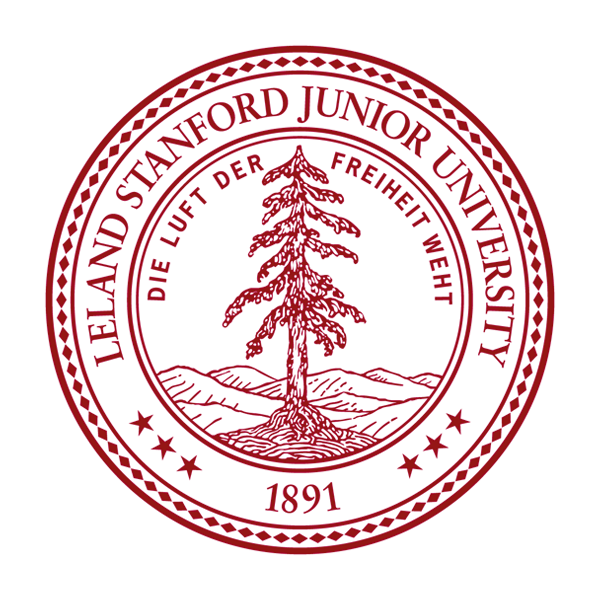 CS230
CS230
